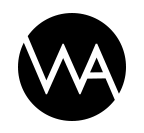What is a story?
A story is a collection of articles which are in direct link with each other. In this way the user gets one package including several articles about one subject. Examples could be a diet with recipes or a collection of exercises for a healthy year.
What does a story consist of?
A story has a "frontpage" which describes or introduces the subject.
Subsequently several articles concerning the subject is shown. These are visible in a fixed series.
From the top or bottom of an article it will always be possible to choose one of the other articles in the story by using the drop-down menu or move to the next or previous article by using the buttons to the right or left of the drop-down menu. Further, the bottom navigation shows the other articles in the story and where in the series you are currently placed.
Below you can see examples of screen shots of a story in desktop view.
Examples:



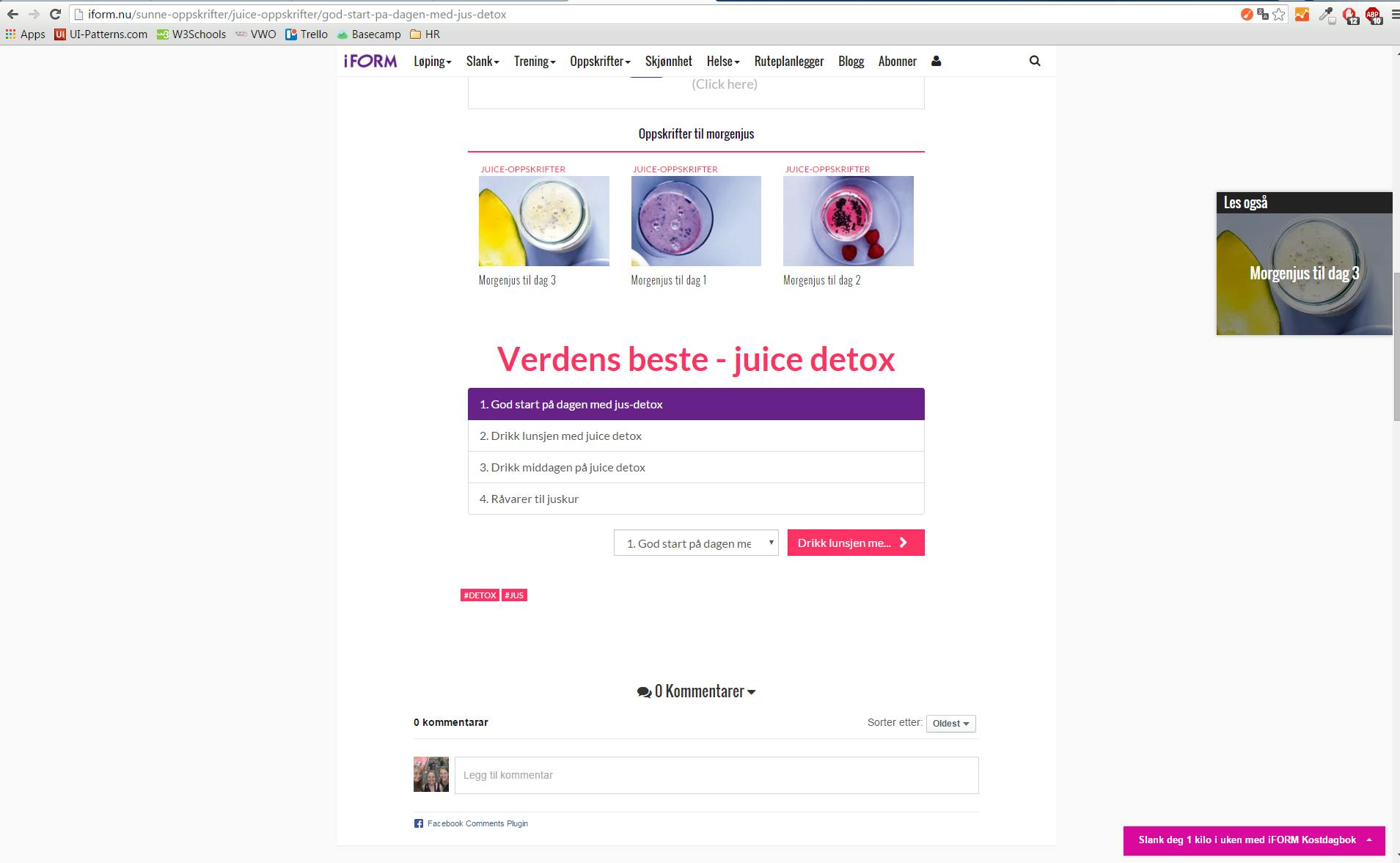
How can you edit a story?
It is possible to create a new or edit a story the same way as a new gallery or a new article is currently created or edited.
You can change the "frontpage" by adding an image and multiple text blocks. In addition, it is possible to add the articles wanted in the story and change the order of those.
Screen shots below illustrates the functionality.
Examples: